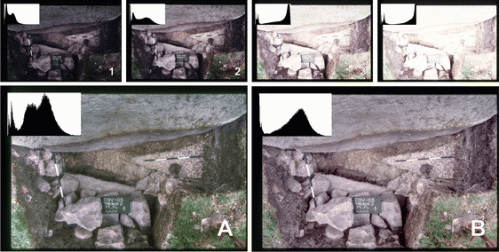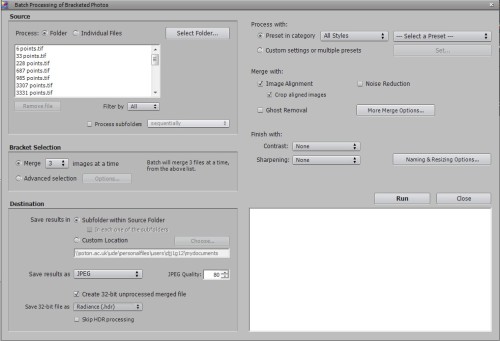An intrinsic problem with photogrammetry is its requirement to keep the camera facing the subject matter. A much higher quality and more accurate 3D model is produced using the method than taking photographs at an oblique angle. This is especially true of buildings with with flat facades, (this has already been discussed in another blog).
Work has been done using computer vision to automate the control of the camera position so that it follows targets selected by the pilot. Although this has potential for some recording methods such as site tours, as discussed in another blog, it doesn’t aid in the recording of complex topography or architecture. Although there is potential for the recording of architectural elements using computer vision technologies (this will be discussed in a later blog).
Other work is being done in using a low detail 3D model of a building to aid in the control of a UAV flying around it, but these are more aimed at collision avoidance than quality recording.
While in the future i plan to look at the potential pre-scanning a building with an aerial LiDAR scanner mounted on a drone before recording with UAV.
Potential solution
The camera gimbal of a UAV can be controlled both remotely and from the autopilot of the UAV which could be used to always keep the camera facing the subject matter, but without pertinent information this would have to be done manually. With wireless camera technology it is possible to remotely view what the camera is recording and so control the movement of the gimbal when required, but this would require a second person to control the camera while the UAV is being flown and would be difficult to implement effectively and costly in a commercial environment.
But it would seem to be possible to use existing 3D data of an area to control the flight of a UAV; both controlling the altitude and the angle that the camera gimbal is pointing. I have already discussed the use of DroneKit Python to create a UAV mapping flight, thish can also be used to control the angle of the camera gimbal.
Existing Data
There are a number of existing sources of data that can be used to aid in creating a mapping flight.
Within the UK LiDAR data is freely available at different spatial resolutions, much of the country is available down to 1m while other areas are available down to 0.25 m.
This resource through processing in GIS (Geographic Information System) software provides all of the information required to create a flight path over the area under study and to control the angle of the camera gimbal so that it will record it to a higher quality than before.
A digital elevation model (DEM) created using photogrammetry from existing overlapping aerial photographs can also be employed once it is georeferenced to its correct location. This resource may provide a higher spatial resolution than the LiDAR data and so a better resource for the creation of the flight path, but the landscape and structures may have changed since the photographs were taken causing problems (this can of course be a problem with the LiDAR data as well).
Co-ordinate system problems
One complication with using LiDAR data to control the UAV is the fact that it is in a different co-ordinate system than the GPS of the UAV (OSGB and WGS84). This can be solved be translating one set of data to the co-ordinate system of the other. As the number of points for the mission path will be a lot less than that for the LiDAR data it would make sense to convert the GPS data to OSGB, but this also requires that it be converted back after the flight path has been created added a certain amount of inaccuracy into the data as a conversion is never 100% accurate.
required Data
Three different pieces of data need to be derived from the LiDAR data which are required for the UAV mapping flight:
- Altitude.
- Slope.
- Aspect.
The Altitude is contained within each point of the LiDAR data and is used when displaying the data in GIS software.
The Slope of the topography/buildings is measure in increments up to 90 degrees, with o degrees being flat and 90 degrees being a vertical face.
The Aspect is which way any slope is pointing in is measured in increments from 1-360 degrees. (degrees).
Although it would be possible to create software that extracts the data from the LiDAR file while creating a flight path this is not currently an option. The flight path is currently created in a piece of software such as the Open Source ‘Mission Planner’ system. In this an area is chosen together with other variables and an optimal flight path is created. This flight path file can then be saved, it contains the X and Y co-ordinates of each point of the mission.
UAV Control
At its simplest the flight path can be created with the altitude and slope derived from the LiDAR being used to control both the UAV altitude and camera gimbal angle. This would work well for sloping topography but would be more complicated for areas with sharp breaks in slope (such as buildings).
Altitude Control
The altitude will need to be carefully controlled to make sure that the quality of the imaginary is consistent across the whole area under study. At its simplest this is easy to do using the altitude data within the LiDAR data, together with obstacle avoidance sensors to aid with safety.
The problem arises when needing to record something near or completely vertical. Rather than requiring a set altitude the UAV needs to maintain a set distance horizontally. This may be possible by creating a buffer in the data around steeply sloping areas.
Camera Gimbal Control
Most low cost UAV systems come with a 2-axis gimbals, this means that the camera is stabilized so that it always stays in a horizontal plane but also that its rotation can be controlled downwards.
The angle of the gimbal begins at 0 degrees for a forward pointing position to 90 degrees for a downwards facing position. This is how is its controlled within DroneKit.
As seen earlier the slope is calculated between 0 and 90 degrees for a slope.
There are two intrinsic problems with this method:
- The slope only goes between 0 and 90 degrees so there is no aspect data within it. If the drone camera is to be controlled to record the building as it flies over if needs to know which way the building is pointing as the 45 degrees on the left is not the same as the 45 degrees on the right. This could be solved by combining the information from the slope and aspect to give more detailed resulting data.
- Most standard gimbals are designed to only point forwards and downwards. This means that the UAV has to turn around to record the back side of the building or it needs to fly the path in reverse. The other solution is to use a UAV with a camera that can point in 360 degrees.
GIS Processing
A certain amount of processing is required within GIS software to get the required data from the LiDAR data and combine it with the required mapping flight path. For this ArcGIS has been used both due to its availability at university and my own familiarity with it.
Lidar
Considering the LiDAR data is for a specific square it makes sense to use raster data rather than the points and lines of vector data as it retains the accuracy of the data. The LiDAR data can be simply loaded into the GIS software as a raster.
Within GIS software the Aspect and Slope can be calculated and a raster created showing the results.
This can be done using the Spatial Analyst or 3D Analyst Toolboxes to provide Slope and Aspect rasters.
The data for these can be incorporated into Attribute Tables which can be exported into text files. It is possible to combine all of the data into one attribute table containing the Altitude, Slope and Aspect.
Although it is possible to export this whole raster file including all of the data it is not currently possible to automatically derive the data in software using the flight path, so a flight path has to be loaded into the GIS software.
Flight Path
The flight path file we created in the Mission Planner software needs to be loaded into a feature class in the GIS software. This can be done by loading the point data for the flight path into the software, this is the beginning and end point for each of the back and forth paths across the area needed to be recorded.
We next need to recreate the flight path using ‘point to line’.
Even though we have recreated the lines, deriving enough data from them is not possible as the flight path is designed to fly back and forth at a set altitude. For this reason we need to create a number of extra points. This can be done using ‘Construct points’ where points can be created at set intervals along a line. This can be linked to the level of data that is being used, so for this LiDAR data the points can be set at intervals of 1m.
Once this his has been done ‘Extract multi-values to points’ can be run on the 3 sets of data to create a table containing all of the required data for each point on the flight path we have created.
UAV Mission Creation
Now that we have all of the required input data for the UAV mapping flight we need to create the mission within Dronekit Python.
For the first level of experimentation we can just load the point data file into python then create a number of points for the UAV to fly to which give the X and Y co-ordinates and the required altitude. At the same time we can also program in the angle for the camera gimbal. It may be best to have the UAV hover at the positions for a second or two so that we know how the recording is going.
As already mentioned if we are only using a 2-axis gimbal we are going to have to have the UAV turn through 180 degrees to record the back sides of buildings and slopes sloping away from the camera. We should be able to do this by altering the UAV Yaw. We will need to have the Python read the aspect angle and change how it creates the flight path depending on the aspect of the slope/building.
Future Directions
ArcGIS allows the use of Python to run tools in its toolbox so it seems possible to create a python script which would automatically create a file with all of the information required from input files of LiDAR data and a flight path.
As QGIS also allows the use of python it would also seem possible to create the required file within this open-source solution.